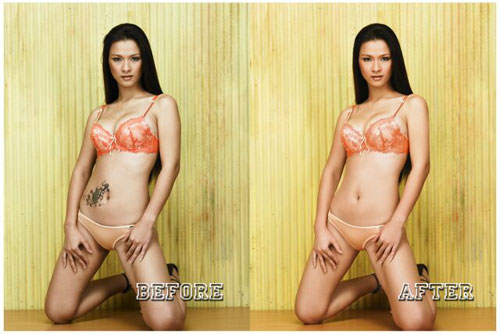
Readers of my old blog may have seen a few of these photos before. They are before and after photos from Maxim Thai edition. Quite interesting and a little bit funny in some cases.
A big ugly tattoo across your belly can disappear with a little Photoshop skill, making for a much nicer photo.

Having a large round behind sometimes comes with some dimply thighs, but not after the retouch artist has done his work.

Filthy beach cluttered with trash? No problem a little computer air brushing can’t fix.

Pimai has that “tornado” figure with a big (fake) chest and wide hips but those folds of skin at her waist have to go.

Too shy to pose in a revealing outfit? No problem. We can make it show more skin in post production.

You have a smooth round bottom but those darn shorts are all bunched up. There, that’s better.
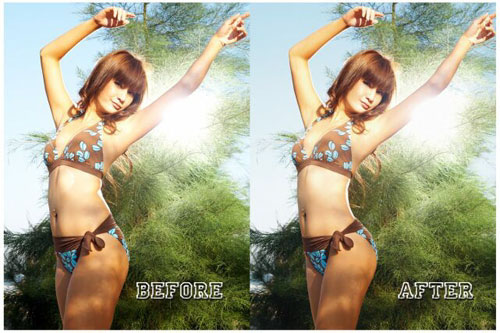
Thunder thighs be gone.

Awkward poses cause unsightly folds but they can be handled.
Tags: Maxim, Photography
You might also like
 Please examine Joy’s breasts In an earlier post about another sexy party at Colognze in Bangkok I mentioned that the too-sexy-for-this-blog...
Please examine Joy’s breasts In an earlier post about another sexy party at Colognze in Bangkok I mentioned that the too-sexy-for-this-blog...
|
 Natalie Davis in Maxim again?
Do any readers watch the TV show "Yok Siam"? You know, that game show on Thai TV in the evening that...
Natalie Davis in Maxim again?
Do any readers watch the TV show "Yok Siam"? You know, that game show on Thai TV in the evening that...
|
 Taengmo in Maxim magazine
Have you seen this month's issue of Maxim Thai edition? Taengmo is on the cover and inside. She looks...
Taengmo in Maxim magazine
Have you seen this month's issue of Maxim Thai edition? Taengmo is on the cover and inside. She looks...
|
 Fun with self shot photos
I'm going to have to go back and dig up the rest of those fun self shot photos I was playing with...
Fun with self shot photos
I'm going to have to go back and dig up the rest of those fun self shot photos I was playing with...
|



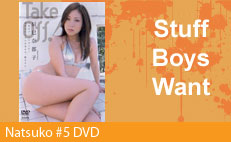
April 5th, 2010 at 8:32 pm
WOW… that’s some pretty nice Photoshop work… But it is pretty funny, to see that the “perfect” looking models we end up seeing in the mags hardly look the same in their “real” (untouched) appearance…
The first set of photos for me is a bit troubling… I used to work in the (non-glamour) publishing business, and we did touch-ups on photography all the time. But to so substantially change the actual photo as they did in the case of the woman with the tattoo makes me uncomfortable… But then that’s from a journalist’s perspective…not a men’s magazine perspective.
One of my graphic designer colleagues once introduced me to the technique, back when my background was only in writing and I was new to graphic design, when he looked at a photo that was going to go into our newspaper, professed that he didn’t like the bald spot on the head of the official in the photo, and proceeded to “paint” hair over it. Voila….
April 6th, 2010 at 4:39 am
Ms. AS,
These are pretty mild compared to some I’ve seen – photographers have learned “cloning” and “brushing” – now they’re moving into “liquefy” and not just increasing the exposed skin, but the apparent measurements as well.
“Pimai has that “tornado” figure with a big (fake) chest…” Her chest isn’t fake. It’s real – it just isn’t natural. (Nor, IMO, particularly attractive.) Using Photoshop would give her a fake chest. Just teasing, ma’am.
Using Photoshop would give her a fake chest. Just teasing, ma’am.
April 6th, 2010 at 5:52 am
Airbrushing and PhotoShopping have come of age except when there are glaring errors! Noticeable is the waist thinning and smoothing. The shorts ok
April 6th, 2010 at 11:18 am
They did it with Pimai. Why didn’t they do the same to Pah Tob? There are too many folds and wrinkles there. :p
@ John
I think what AS meant by fake was they weren’t made by flesh and skin but by silicon. XD
But yes, Pimai was so attractive back then.
I mean before I know she’s Pah Tob’s fling. X(
April 6th, 2010 at 11:22 am
LOL! That would take advanced version of Photoshop and a true expert to make Pah Tob look good.
April 7th, 2010 at 4:14 am
I’m gonna do my best to forget I learned of these tricks. haha
May 2nd, 2010 at 10:22 am
I suppose your site gets a lot of visitors since the design is so professional looking. I am in the beginning of starting my own site can you tell me who your designer is? Thanks in advance.
May 2nd, 2010 at 5:03 pm
Well thank you spammer. I removed your url and published your comment just so we can laugh at how stupid your spam is. Akisamet catches all this stuff so it is funny to see idiot like you trying to spam WordPress blogs.